常见样式属性
常见样式属性
文本
| 文本属性 | 说 明 |
|---|---|
| font-size | 字体大小 |
| font-family | 字体类型 |
| font-style | 字体样式 |
| color | 设置或检索文本的颜色 |
| text-align | 文本对齐 |
| css_text_css.html | |
|---|---|
源代码
背景
| 背景属性 | 说 明 |
|---|---|
| background-color | 设置背景颜色 |
| background-image | 设置背景图像 |
| background-repeat | 设置一个指定的图像如何被重复可取值repeat-x、 repeat、 no-repeat、repeat-y |
| css_background.html | |
|---|---|
源代码
框
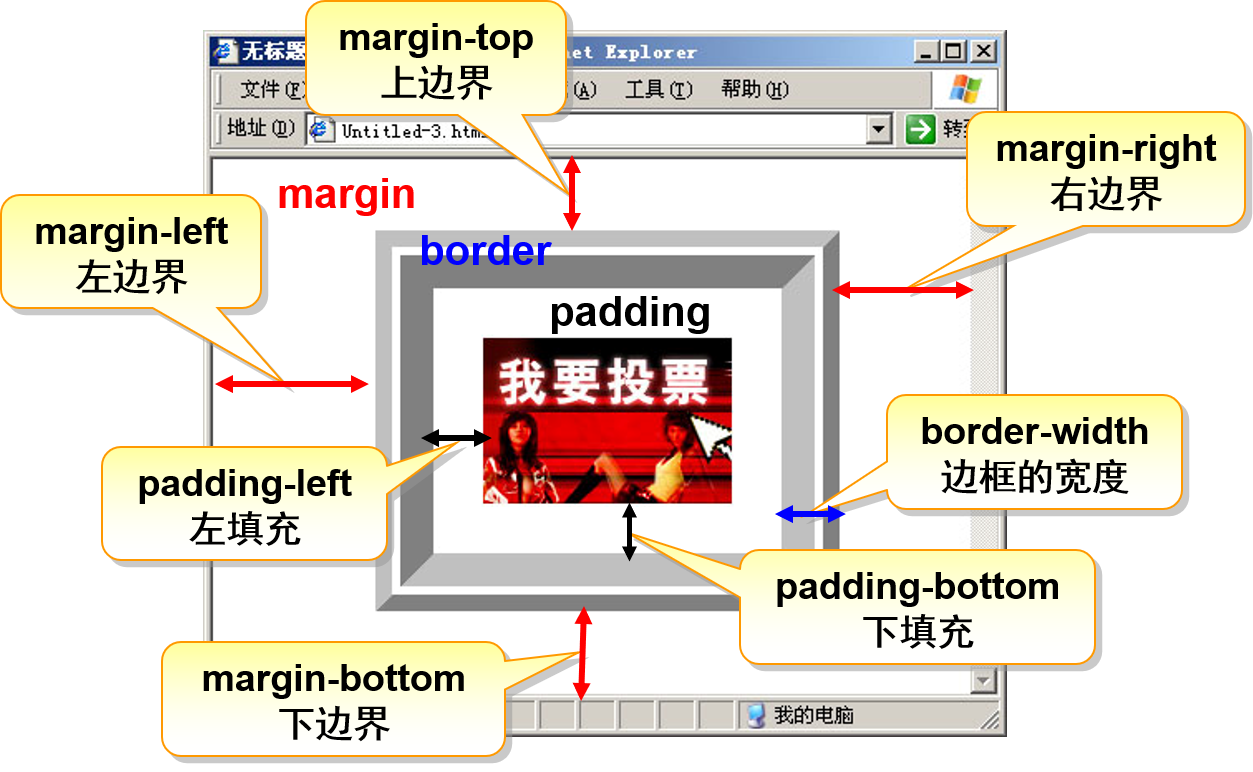
| 框属 性 | CSS名称 | 说 明 |
|---|---|---|
| 边界属性 | margin-top | 设置对象的上边距 |
| 边界属性 | margin-right | 设置对象的右边距 |
| 边界属性 | margin-bottom | 设置对象的下边距 |
| 边界属性 | margin-left | 设置对象的左边距 |
| 边框属性 | border-style | 设置边框的样式 |
| 边框属性 | border-width | 设置边框的宽度 |
| 边框属性 | border-color | 设置边框的颜色 |
| 填充属性 | padding-top | 设置内容与上边框之间的距离 |
| 填充属性 | padding-right | 设置内容与右边框之间的距离 |
| 填充属性 | padding-bottom | 设置内容与下边框之间的距离 |
| 填充属性 | padding-left | 设置内容与左边框之间的距离 |
| css_border_css.html | |
|---|---|
源代码
| css_small_textcss.html | |
|---|---|
源代码
特殊样式(超连接)
| 伪类 | 说 明 |
|---|---|
| a:link{color:#FF0000} | 未被访问的链接红色 |
| a:visited {color: #00FF00} | 已被访问过的链接 绿色 |
| a:hover {color: #FFCC00} | 鼠标悬浮在上的链接 橙色 |
| a:active {color: #0000FF} | 鼠标点中激活链接 蓝色 |
| css_none_underLineLinkCSS.html | |
|---|---|