表单验证
为什么需要表单验证
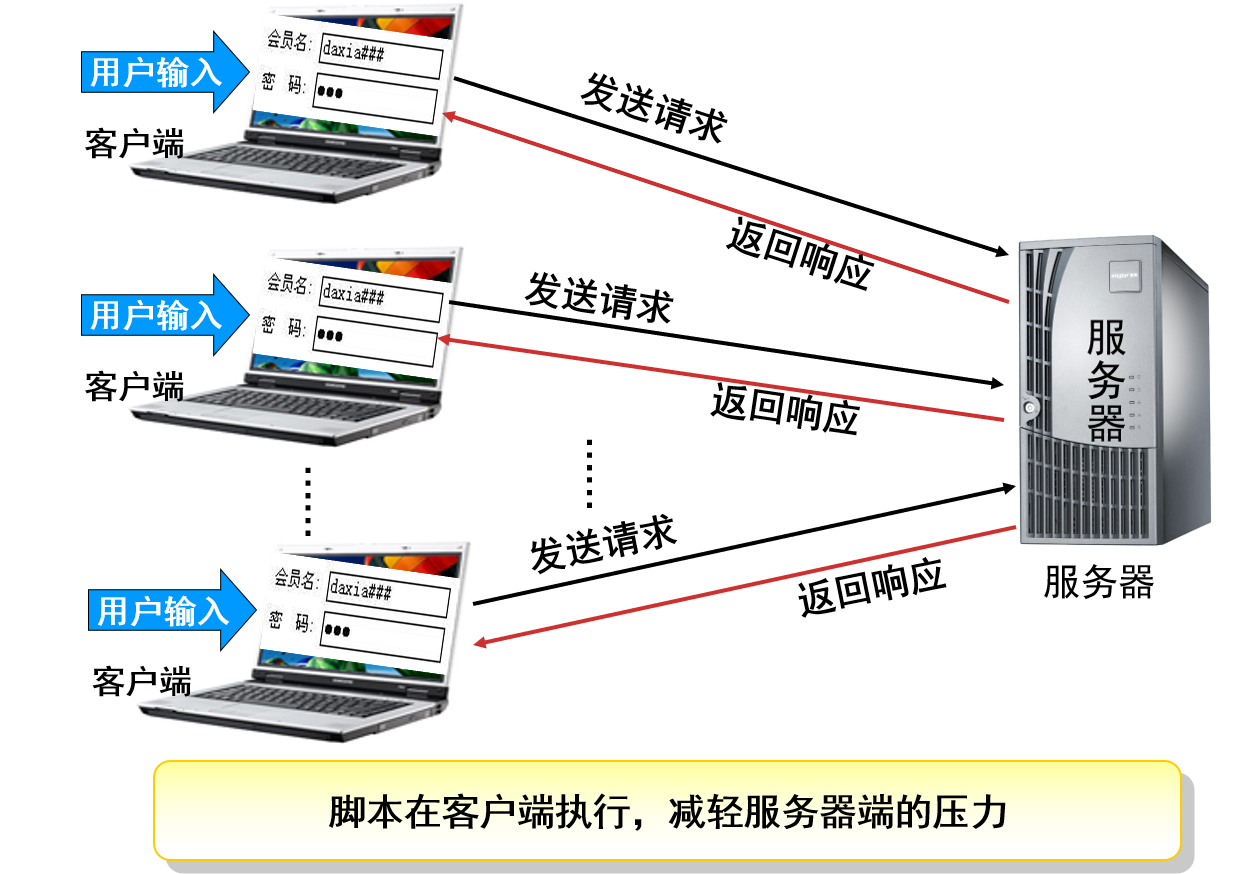
表单验证的内容
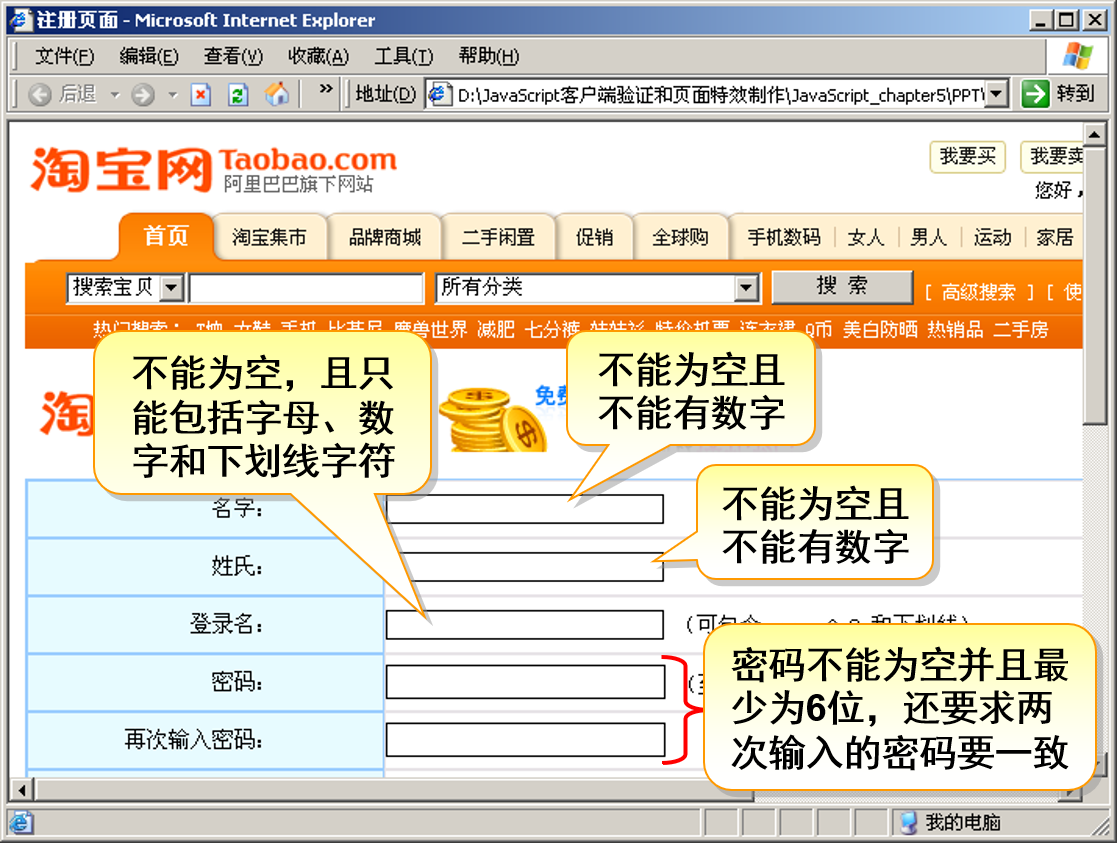
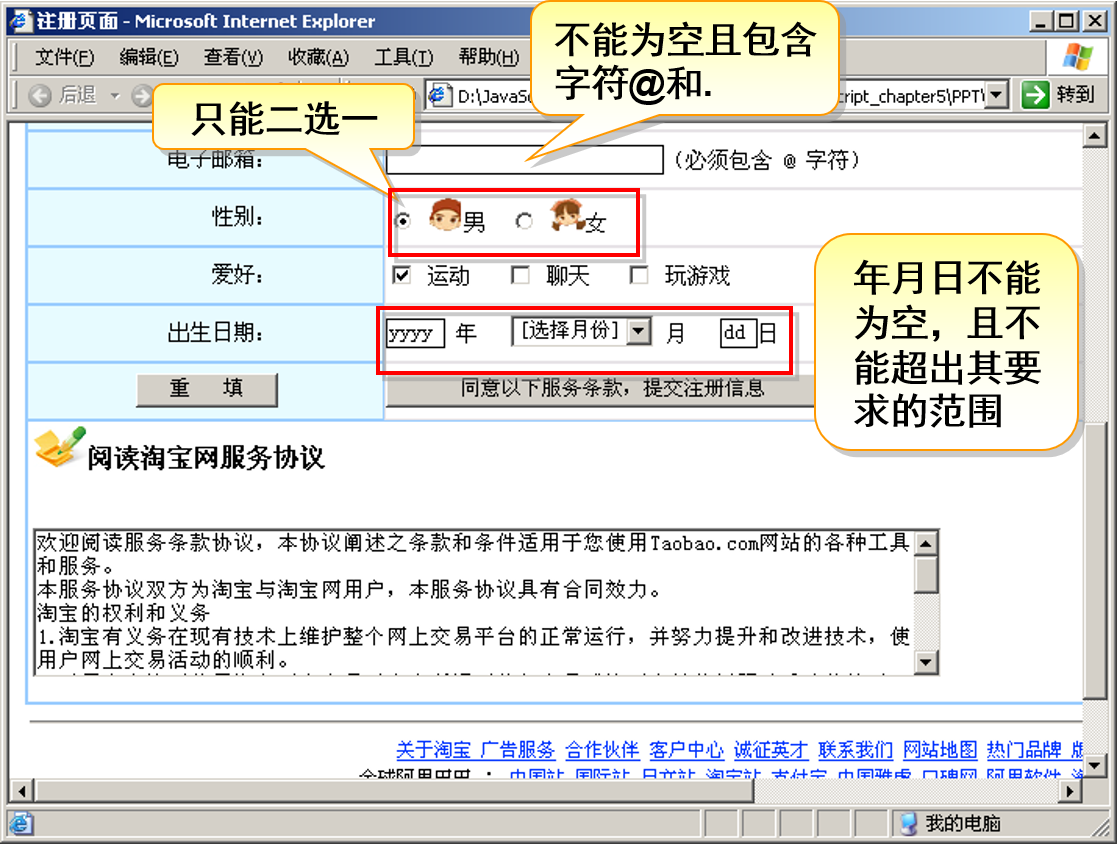
表单验证的思路
问题
如何编写脚本验证表单?
分析
-
获取表单元素的值(String类型),然后进行判断
-
触发表单(FORM)的提交事件(onSubmit)
电子邮件验证
源代码
用户名密码验证
源代码
文本框
如何实现如下图所示,完善电子邮件的例子。
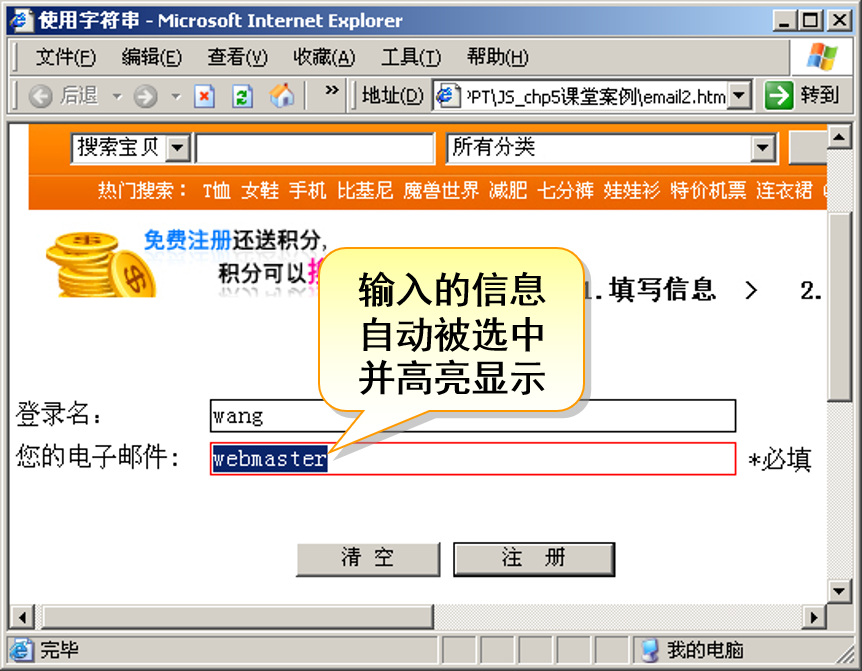
| 名 称 | 说 明 |
|---|---|
| value | 设置或获取文本框的值 |
| focus( ) | 获得焦点 |
| select( ) | 选中文本内容,突出显示输入区域 |
| onFocus | 光标进入某个文本框脚本运行 |
| onBlur | 文本框失去焦点脚本运行 |
| onKeyPress | 当一个键按下并释放时去触发一个事件 |